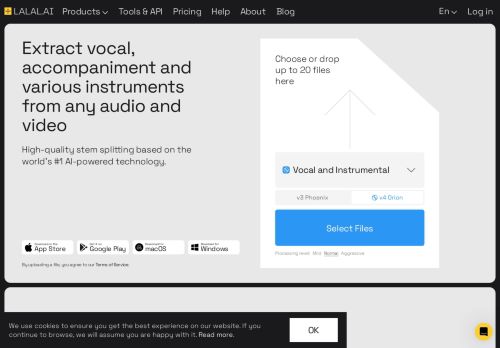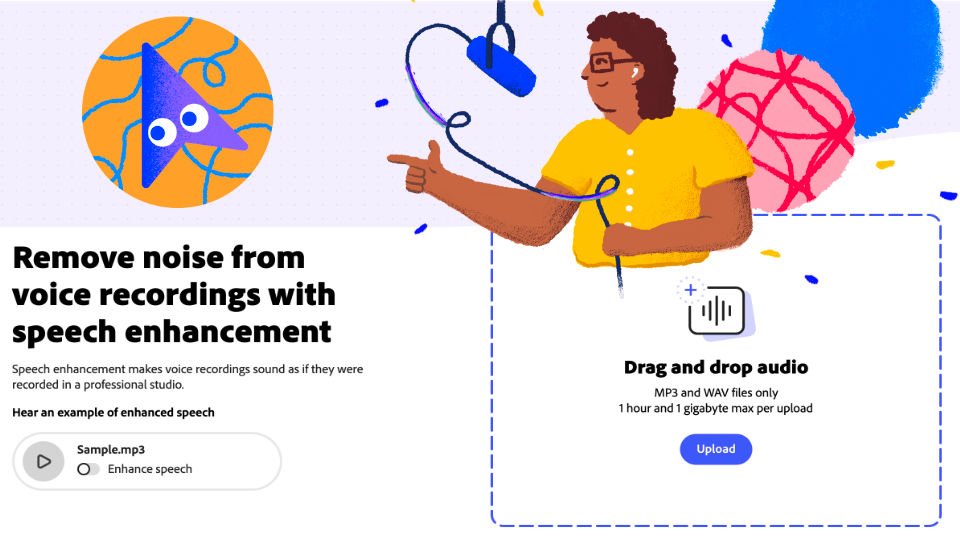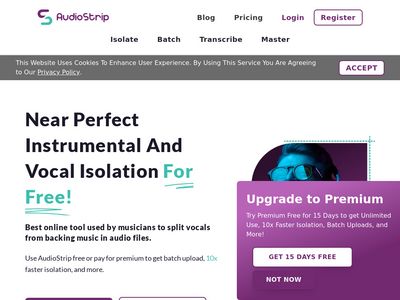Just ONE click to get a pro audio effect! And it only take 2 minutes for a 5 minutes video clip. Through Noise Eraser, now you can adjust voice/noise volume as you like.
Unveiling the Noise Eraser AI Tool, an innovative solution designed to transform your audio experience by eliminating unwanted background noise with the power of artificial intelligence. Visit our website at https://eraser.dwave.cc/ to witness the magic unfold.

Table of Contents
Key Features of Noise Eraser
- AI-Powered Noise Reduction: The Noise Eraser AI Tool employs advanced machine learning algorithms to intelligently identify and remove background noise from your audio recordings. Say goodbye to unwanted hums, hisses, and disturbances, allowing your content to shine with pristine clarity.
- User-Friendly Interface: Navigating the noise erasing process has never been easier. Our intuitive interface on https://eraser.dwave.cc/ ensures a seamless user experience, making audio cleanup accessible to both beginners and experienced users.
- Real-Time Preview: Witness the transformative power of the Noise Eraser in real-time. Preview your audio with and without noise reduction, ensuring that the final result meets your expectations before making any permanent changes.
- Customizable Settings: Tailor the noise erasing process to your specific needs. Adjust parameters such as intensity and frequency to achieve the perfect balance between noise reduction and preserving the natural qualities of your audio.
- Batch Processing: Streamline your workflow with the tool’s batch processing capabilities. Effortlessly apply noise reduction to multiple audio files, saving you valuable time and effort.
- Cross-Platform Compatibility: The Noise Eraser AI Tool is designed to be versatile. Whether you’re on Windows, macOS, or Linux, experience consistent and reliable noise reduction performance across different platforms.
- Secure and Privacy-Focused: We prioritize the security and privacy of your audio files. The Noise Eraser AI Tool operates securely on https://eraser.dwave.cc/, ensuring the confidentiality of your sensitive audio content.

How to Use the Noise Eraser
- Upload your audio file to https://eraser.dwave.cc/.
- Customize the noise reduction settings according to your preferences.
- Preview the results in real-time.
- Download the cleaned audio file with background noise effectively erased.
Experience the Difference
Whether you’re a podcaster, content creator, or someone looking to enhance their audio recordings, the Noise Eraser AI Tool at https://eraser.dwave.cc/ is your go-to solution for achieving impeccable sound quality. Embrace the power of AI-driven noise reduction and let your audio content stand out with crystal-clear brilliance. Say hello to a new era of pristine sound—try the Noise Eraser AI Tool today!