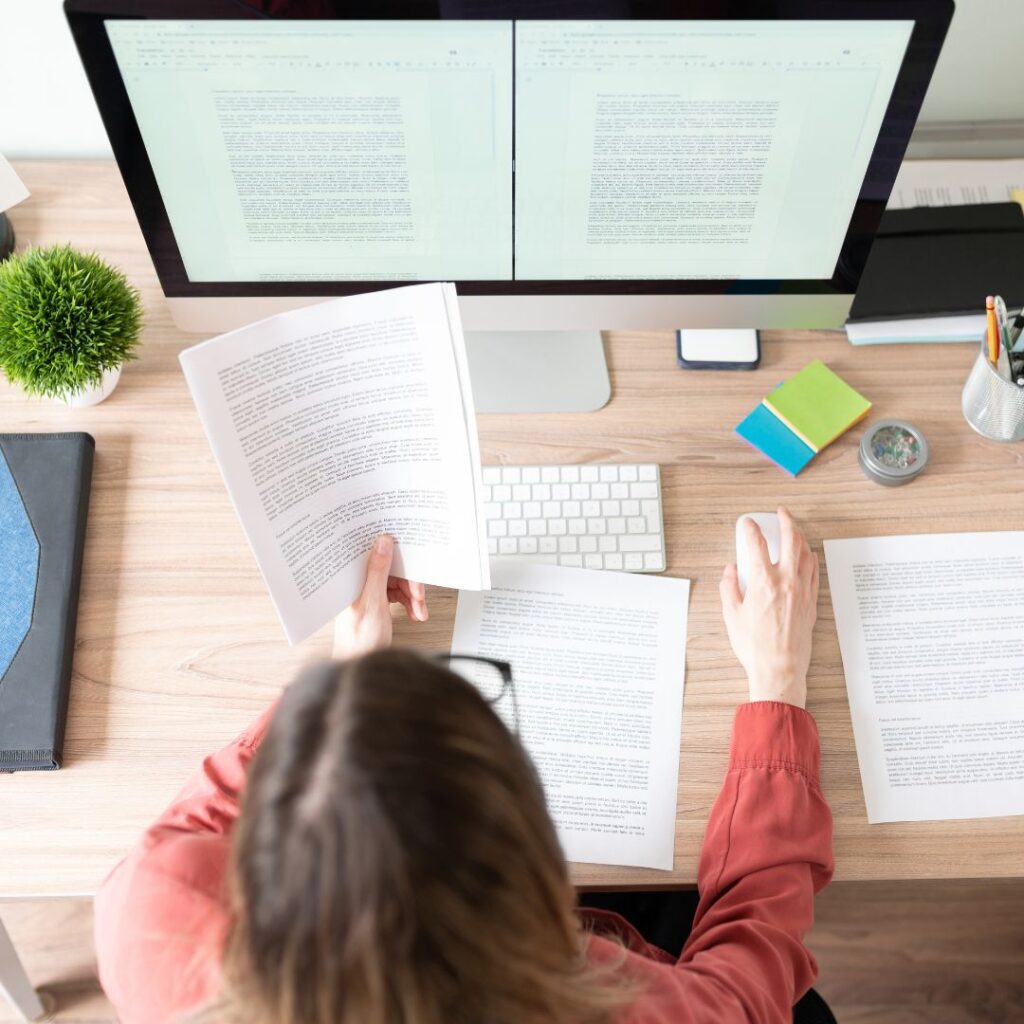Boost Productivity, Streamline Tasks, and Drive Innovation
Integrating ChatGPT into your work routine can bring fresh solutions to daily challenges, simplify complex tasks, and even help with personal development. Here’s a comprehensive guide on how you can use ChatGPT at work to stay productive, think creatively, and enhance collaboration.
Table of Contents
1. Enhancing Productivity with Automated Support
a. Task Management and Organization
Use ChatGPT to break down big projects into smaller, actionable steps. Just provide your goal or project title, and ask ChatGPT to map out a plan. For example:
- Prompt: “Help me organize a 4-week plan to finish the new product launch.”
ChatGPT can also suggest time-management tools or strategies and even create schedules tailored to your specific workload.
b. Daily Summaries and Meeting Notes
Instead of spending time summarizing meetings, you can input your notes into ChatGPT and ask it to generate a concise summary or highlight action items. You can also use it to prepare quick summaries of long emails or reports:
- Prompt: “Summarize this meeting note to include only key decisions and action items.”
c. Email Drafting and Response Templates
ChatGPT can help draft responses to common emails, follow-ups, and announcements. For repetitive inquiries, it can also create response templates, saving you time while maintaining consistency in tone and information.
2. Improving Content Creation
a. Generating Ideas for Content and Presentations
When you’re brainstorming, ask ChatGPT for topic ideas, unique perspectives, or supporting information. For presentations, ChatGPT can help structure content logically and suggest bullet points for key takeaways.
- Prompt: “Generate 5 fresh ideas for a blog post on our new product’s sustainability features.”
b. Writing Support
Whether it’s a proposal, social media content, or even an article, ChatGPT can help craft initial drafts or provide different wording to make content engaging and clear. It’s also helpful for editing and refining:
- Prompt: “Rewrite this product description to make it sound more appealing to customers.”
c. Crafting Effective Marketing Copy
From website copy to ad headlines, ChatGPT can generate compelling copy that aligns with your target audience’s needs and interests. Use it to brainstorm slogans, product descriptions, and calls-to-action (CTAs):
- Prompt: “Create three potential headlines for a social media post promoting our new features.”
3. Streamlining Research and Data Analysis
a. Data Summarization
If you have a report or data set that’s time-consuming to review, ChatGPT can provide summaries or outline key points:
- Prompt: “Summarize this report’s main insights in 5 bullet points.”
b. Market Research and Competitor Analysis
Use ChatGPT to generate an overview of trends in your industry or to learn about competitors’ strengths and weaknesses. While it won’t replace real-time analytics tools, it can provide context and help prepare questions to ask during more in-depth analysis.
c. Trend Spotting and Innovation Ideas
ChatGPT can help identify industry trends, providing a fresh perspective on evolving markets or helping you brainstorm new product ideas based on industry data:
- Prompt: “Give an overview of current trends in the sustainable packaging industry.”
4. Boosting Collaboration and Communication
a. Team Communication
ChatGPT can help draft emails, presentations, or documents in a clear and professional tone, assisting you in effective communication within and outside your team. It can even act as a neutral party, providing suggestions for addressing sensitive topics:
- Prompt: “Help draft an email addressing the delay in project timeline.”
b. Writing Meeting Agendas and Summaries
Having structured meeting agendas increases efficiency and ensures you cover essential topics. ChatGPT can help craft agendas based on your list of items or even suggest items for recurring meetings. Afterward, use it to summarize discussions or outline follow-ups.
c. Conflict Resolution
For conflict or negotiation scenarios, you can use ChatGPT to explore multiple ways to approach sensitive issues diplomatically:
- Prompt: “Provide strategies to address a team member who frequently misses deadlines.”
5. Advancing Personal Development
a. Skill Development Plans
ChatGPT can help map out plans for learning new skills, providing resources, and breaking down complex subjects into manageable steps. If you’re aiming to improve a specific skill, such as leadership or data analysis, ChatGPT can outline a roadmap:
- Prompt: “Create a 3-month plan for improving my public speaking skills.”
b. Feedback and Self-Improvement
Request feedback from ChatGPT on drafts, such as presentations or project plans, for a fresh perspective. You can also ask it for tips on boosting productivity or handling stress at work, tailored to your specific needs:
- Prompt: “Suggest ways to manage my workload and avoid burnout.”
6. Using ChatGPT Responsibly and Efficiently
a. Setting Clear Expectations
Remember that ChatGPT is a tool to assist rather than a replacement for human judgment. Use it as a support for brainstorming, organization, and routine tasks, and always review outputs for accuracy and relevance.
b. Securing Data and Privacy
For sensitive information, ensure that ChatGPT interactions align with your company’s data security and confidentiality policies. Refrain from inputting private or confidential data, and prioritize using ChatGPT for general support rather than specific, private details.
Conclusion
ChatGPT can transform how you work by simplifying complex tasks, enhancing productivity, and offering fresh insights. Whether it’s organizing projects, crafting content, or advancing personal skills, integrating ChatGPT into your workflow can lead to a more efficient and innovative work experience. Give it a try with these prompts and see how it can benefit your daily routine and long-term goals at work!